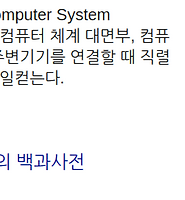- 0x0000007b
- 2차세계대전
- 3.20해킹
- 3d프린터
- 4대강
- 502 error
- 53빌딩
- 7840hs
- 88체육관 수영장
- ABI
- abortive close
- abortive shutdown
- AHCI
- aic8800d80 chipset
- akmods
- ALC1220
- alma linux
- alternatives
- AM4 메인보드
- AMD
- amd 7840hs
- amd 그래픽 게임용
- amd 내장 그래픽 최적화
- anonymous file
- API
- apple.com
- APT
- apt-get
- Armagnac
- Asrock
- Today / Yesterday
- /
- Total
Linux Programmer
VMware player NAT port forwarding 설정 (vmnetnat.conf 설정) 본문
VMware player로 NAT 네트워크의 port forwarding 설정
윈도우즈용 VMware player는 VMware Network editor 툴이 지원되지 않으므로, NAT 포트포워딩을 설정하려면 사용자가 수동으로 설정 파일인 vmnetnat.conf 를 편집해야 한다.

* vmnetnat.conf 파일 위치 : C:\ProgramData\VMware\vmnetnat.conf
vmnetnat.conf 파일을 편집기로 열어보면 다음과 같은 내용이 보인다.
# Windows NAT configuration file
[host]
# NAT gateway address
ip = 192.168.52.2/24
hostMAC = 00:52:57:C1:00:48
...생략...
[incomingtcp]
# Use these with care - anyone can enter into your virtual machine through these...
# FTP (both active and passive FTP is always enabled)
# ftp localhost 8887
#8887 = 192.168.27.128:21
# WEB (make sure that if you are using named webhosting, names point to
# your host, not to guest... And if you are forwarding port other
# than 80 make sure that your server copes with mismatched port
# number in Host: header)
# lynx http://localhost:8888
#8888 = 192.168.27.128:80
# SSH
# ssh -p 8889 root@localhost
#8889 = 192.168.27.128:22
[incomingudp]
# UDP port forwarding example
#6000 = 192.168.27.128:6001
[PrivilegedTCP]
autodetect = 1
[PrivilegedUDP]
autodetect = 1
NAT 포트포워딩 설정 방법은 incommingtcp나 incommingudp 항목에 "host port number = guest address:port" 로 지정한다. 예시가 몇 개 있으니까 예시를 살펴보자.
예를 들어 8889 = 192.168.27.128:22 항목은 윈도우즈 호스트의 8889번 포트로 접속하면 게스트의 192.168.27.128:22 포트로 포워딩 시켜준다는 것이다. 따라서 putty로 호스트 주소의 8889번 포트로 접속하면 게스트 OS의 ssh에 접속할 수 있다. 만일 접속이 잘 안되면 윈도우즈 방화벽 설정 때문일 수 있다.
일반적으로 설정 후엔 VMware 네트워크 서비스를 재시작해주면 되지만, 서비스 재시작 방법을 잘 모른다면 윈도우즈를 재시작 해주면 된다.
'컴퓨터 관련 > 기타 등등' 카테고리의 다른 글
| 고급 프로그래머들은 인성 문제있어? (6) | 2022.10.31 |
|---|---|
| M.2 NVMe SSD 외장 인클로저 (유그린,오리코,제위,UTHAI) (12) | 2022.09.13 |
| ASUS ProArt B550-Creator 메인보드 리뷰 (0) | 2021.06.13 |
| IT 용어 발음하기 : 스카시? 포식스? (2) | 2018.10.24 |
| chrome의 502 error , google map error 해결 (0) | 2017.12.01 |
| 시게이트 ST200FP0021 firmware upgrade (0) | 2016.12.23 |
| IT기술의 발전으로 많은 직업이 사라질지도... (0) | 2015.07.13 |
| 임시 CentOS 이미지 링크 (1) | 2015.07.05 |